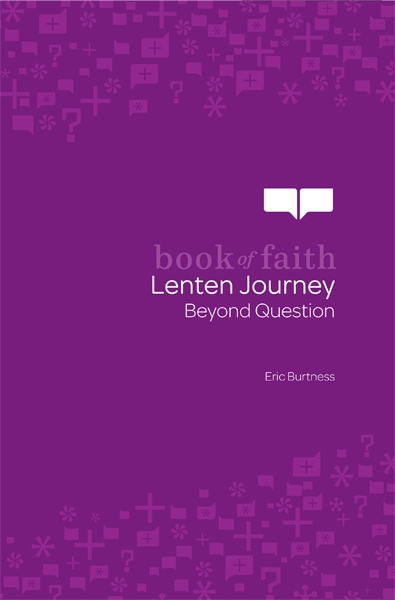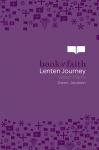iPad/iPhone
Windows
Download to your PC.
Unzip the file by double-clicking on the downloaded folder.
Move the EPUB file to the following location: Users/[your user name]/My Music/iTunes/iTunes Media/Automatically Add to iTunes
Hook up your iPad or iPhone via cable to sync up. The book will appear in iBooks.
Mac
Download to your Mac.
Unzip the file by double-clicking on the downloaded folder.
Move the EPUB file to the following location: [user name]/Music/iTunes/iTunes Media/Automatically Add to iTunes.
Hook up your iPad or iPhone via cable to sync up. The book will appear in iBooks.
Kindle
Windows
Download to your PC.
Unzip the file by double-clicking on the downloaded folder.
Hook up your Kindle to your PC via cable.
Open Windows Explorer and drag the MOBI file into the /Documents folder in your Kindle.
Mac
Download to your Mac.
Unzip the file by double-clicking on the downloaded folder.
Hook up your Kindle to your Mac via cable.
Open the Finder and drag the MOBI file into the /Documents folder in your Kindle.
PC or Mac
Note: If you don’t have
Adobe Digital Editions on your computer, please install this free software before you download the e-book.
Download the e-book to your computer.
Unzip the downloaded folder by double-clicking on it.
Save the .epub file to an easily retrievable location.
Open Adobe Digital Editions. Click on “File” and then on “Add to Library.”
Select the .epub file, then click “Add” to place the e-book in your Adobe Digital Editions library.